14º
16º
13º
12º
11º
After you have saved the file, you have the option to Send to Computer, Send via email, Message, WatsApp, and others.
We recommend that you organize the files on the Computer in this way:
10º
9º
Here is another tip, to leave it as the default.
Save using "GRAY MODE" option
Check and adjust the Image.
The file must be readable in good quality.
Be considerate of it
8º
7º
6º
5º
After setting the file name.
When taking a photo in the App. Adjust the resolution in this way and the type of Scanner in "DOCS" mode
In the fourth click you are setting a default for the file name.
I suggest that you use YYYY-MM-DD automatically assigned.
4º
3º
2º
1º
After installing the application.
Follow these instructions to adjust Cam SCANNER to create good quality PDF files and take up less space on your computer or phone memory.
CamSCANNER - suggested adjustments
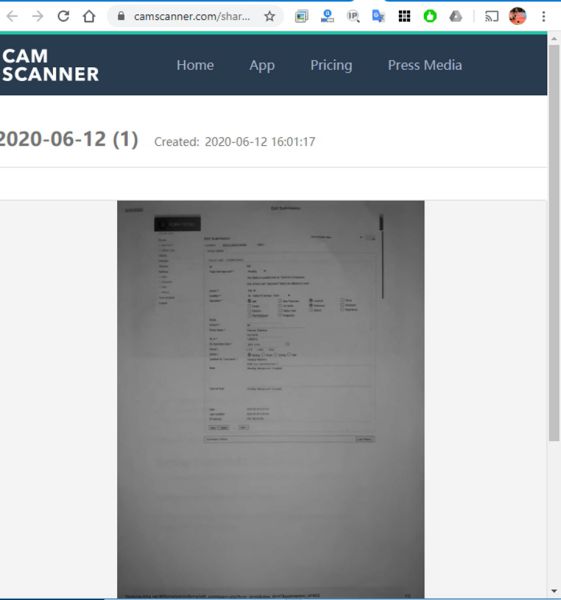
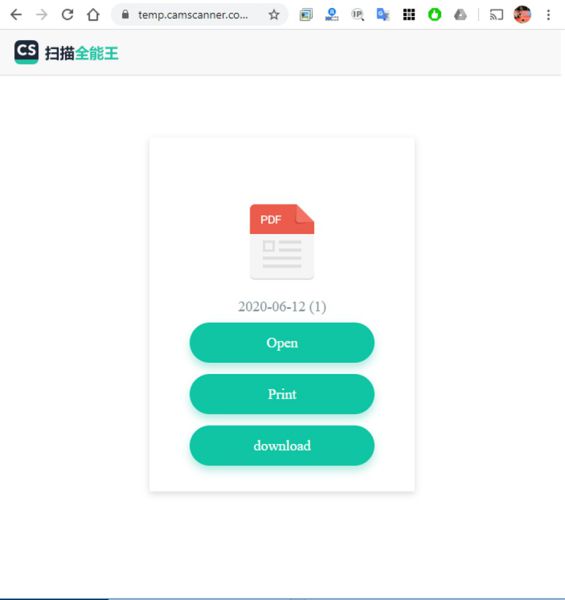
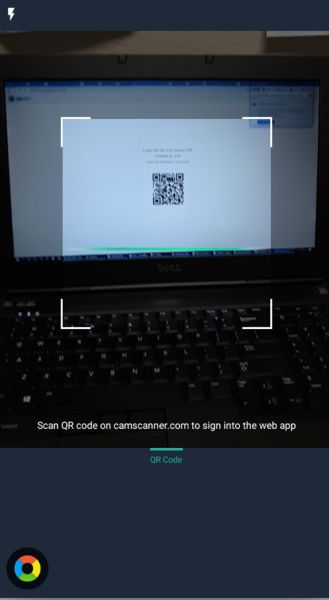
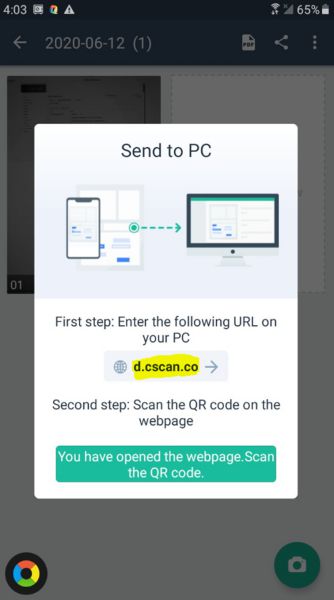
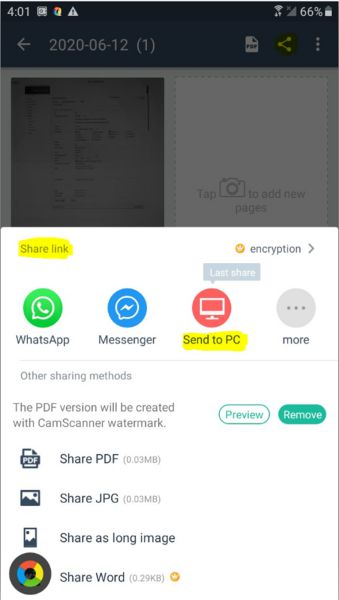
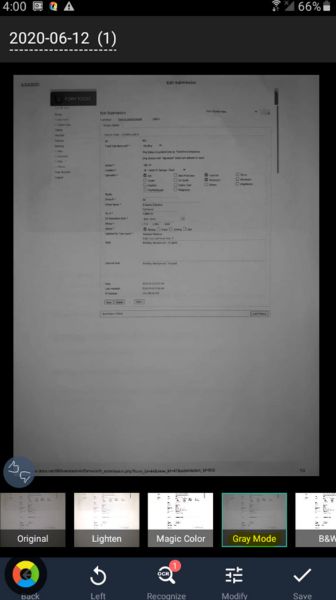
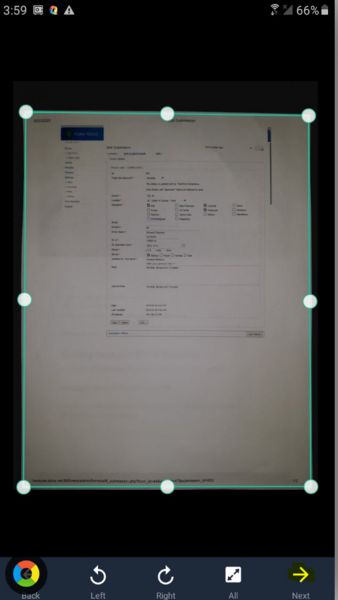
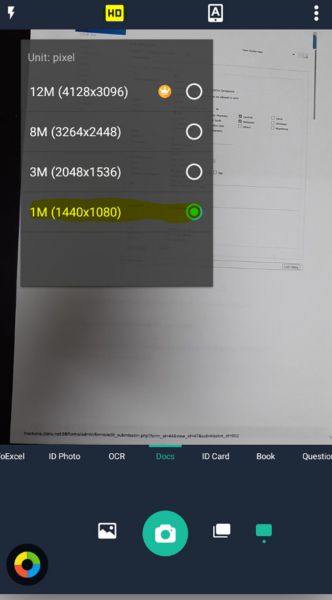
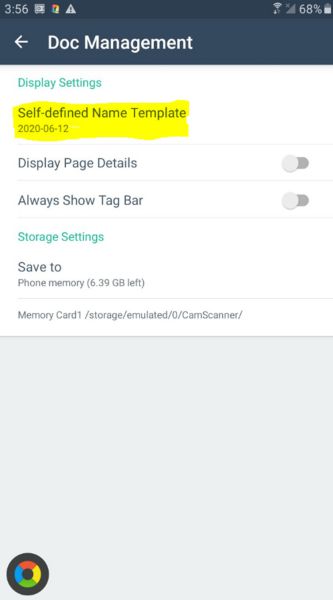
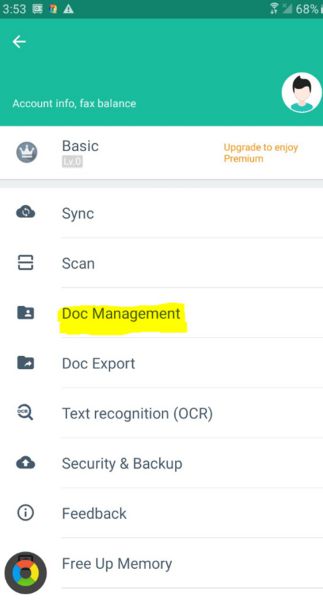
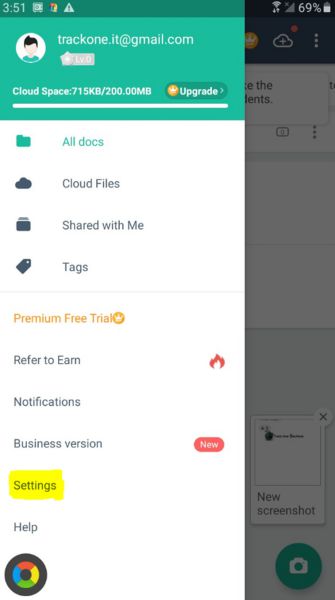
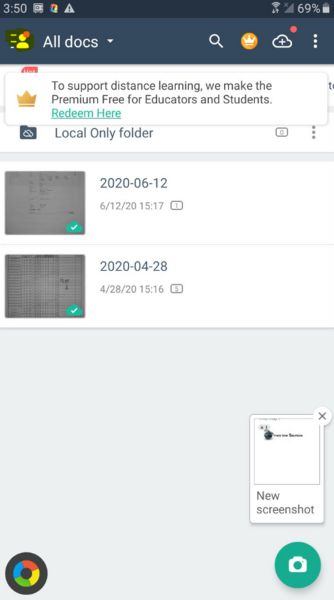
SUPPORT
INTRANET




15º